What You’ll Need
To get started make sure you have your Order # and the shipping ZIP Code associated with the order. This is the information you’ll need to look up your order in our system.
Submitting Your Return Request
Once you have your Order # and ZIP Code ready, you can use our automated system to request a return label. Simply input your information into the form to look up your order details.
 Are You Returning More Than 1 Item?
Are You Returning More Than 1 Item?
When you complete a return request you will only receive one label per request. If you are returning more than 1 item from your order and those items were shipped to you in separate packages, you will need to complete separate return requests for each package that you will be returning. To complete this, simply select one package at a time during each return request. You can come back to the returns form to complete a separate return request for each item in your order.
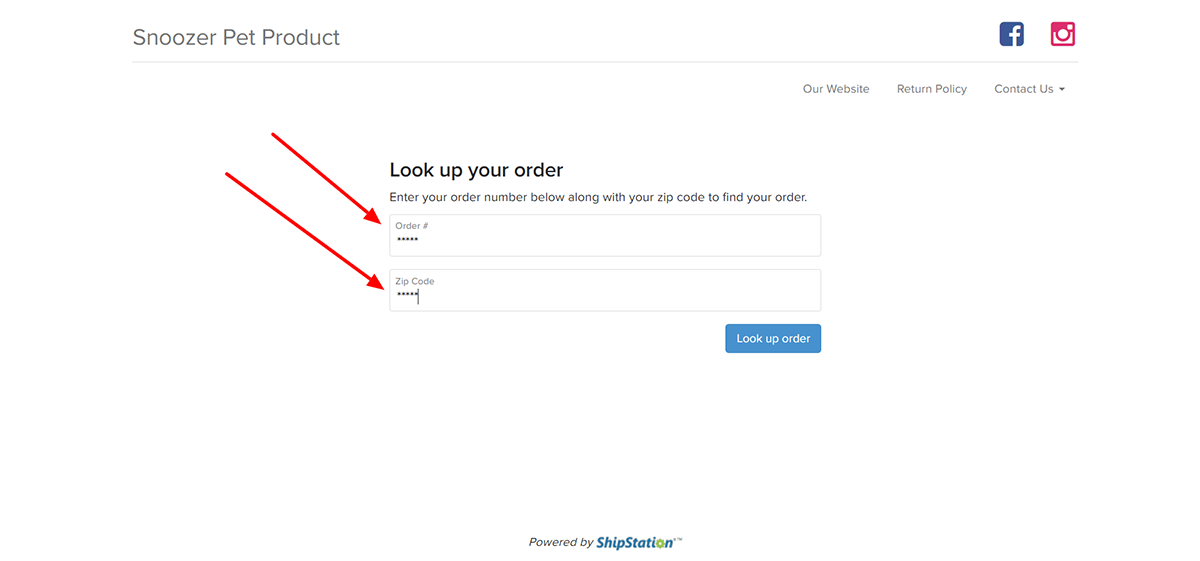 When returning multiple packages, you will be charged $15.00 return shipping fee per package to be deducted from your refund.
When returning multiple packages, you will be charged $15.00 return shipping fee per package to be deducted from your refund.
Returning Your Item
Once you’ve completed the return request form, a prepaid return label will be sent to your email address. Simply print this label, attach it to your package and drop it off at your nearest FedEx pickup location.
Unable to Print the Label? / My Return Label Appears Blank!
Some customers have reported problems when using the returns portal with the Safari browser on macOS. If you request a return label, but the PDF appears blank when you go to print it, please email [email protected] and they can email you your label directly. Please mention which browser and operating system you’re using, to help our tech team troubleshoot this issue further. Alternatively, you can try using a different browser, such as Google Chrome or Mozilla Firefox, or print the label from a mobile device, such as an iPhone or Android phone.
Get Started With Your Return
Reminder: Our terms and conditions for returns can be found here.













